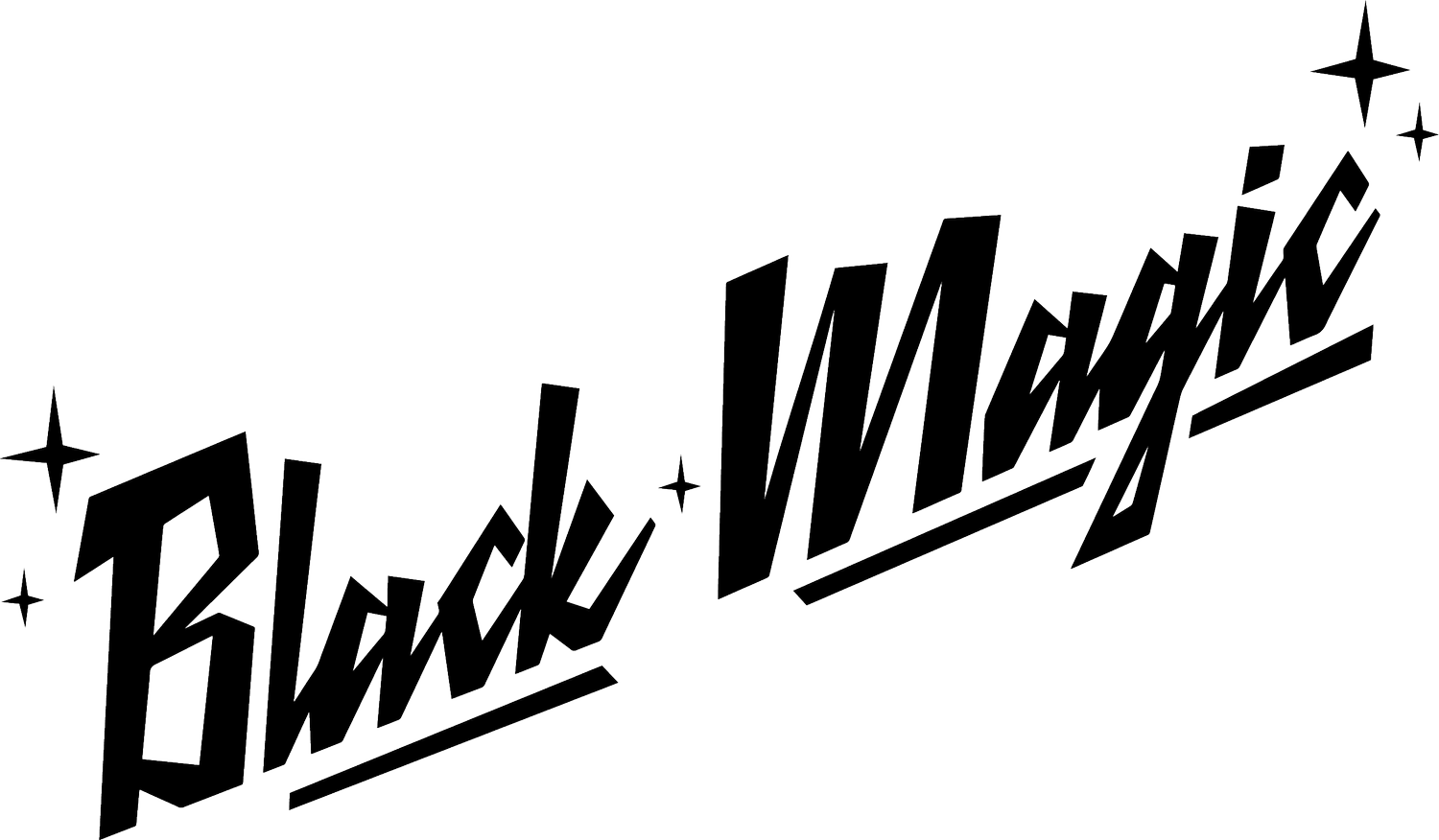Please follow the instructions to view available colors from PPG*. Please be patient with their website as it can sometimes be slow to load.
Go to the PPG Paint It website. (This link will open a new window in your browser)
- To view colors by color family (red's, blue's green's etc., Click on the "GO" button without selecting a year or make.
- To find a color by a specific auto manufacturer, click on the make and year applicable. Then click on the "GO" button. If you do not see the make/year you are looking for, please contact us and we can often track down older colors by name or code if you already have them.
Once you see the available colors on your screen, click on the "USAGE" button on the left column and select "EXTERIOR" only.
Next, click on the "Solid/Metallics" tab on the left column. This will eliminate many of the multi layer colors which are non considered stock options.
If you are looking for a particular color family, click on "COLOR FAMILY" tab the left column. You can then select one of more color families to limit options.
Click on any color box to zoom and a box will appear on the right side of your screen. If you'd like to use any given color, please record the "Manufacturer Code and Brand Code".
To request information for any given colors, please email us at info@blackmagicpaint.com or call us at (503) 376-7143 for more information.
*Not all colors on the PPG Paint It website are stock colors. Please contact us with any given code to check. Some colors require multiple base coats to achieve the color displayed which increases cost.